
Whether you’re a student looking to land your first job in UX design or a design manager growing a design team, Playbook answers common questions that UX designers might encounter at any stage of their career to help them achieve their career goals.
The Playbook shares tips and actionable advice about getting your first product job, growing as a design manager, building a design system, and being a successful freelancer. The action items come from the people who know best: product designers, founders, design managers, and consultants from small companies, just like global players such as Google, Facebook, and Adobe.

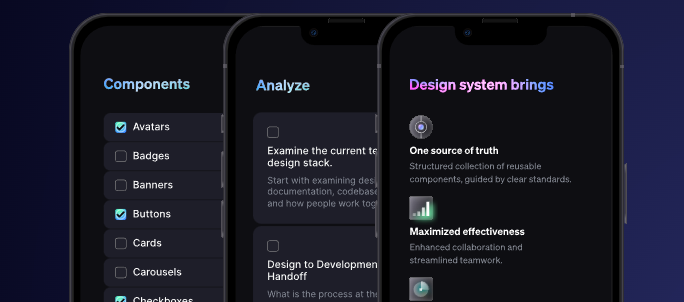



 The popular wireframing tool has just been updated to v6!
The popular wireframing tool has just been updated to v6! Working in a busy office is one of the best parts of being a designer or information architect – you can bounce off ideas, discuss projects with others and get their input, and you can generally have a good laugh.
Working in a busy office is one of the best parts of being a designer or information architect – you can bounce off ideas, discuss projects with others and get their input, and you can generally have a good laugh.