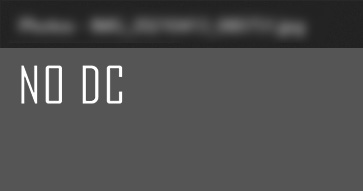
Some of you may have noticed that whenever you play a game, or even work within an application within Windows that uses any kind of GPU acceleration that you sometimes see a “NO DC” in the top left corner of your game.
A method that was widely shared on reddit and also NVidia’s own forums was about deleting the “nvdrssel.bin” file from “C:\ProgramData\NVIDIA Corporation\Drs” – and to be honest, deleting any kind of driver dll always sounds lke a bad idea, right?
I friend of mine mentioned a possible solution which I’d like to discuss…
So, what he was talking about was that he’s been looking at the dll file in his Sysinternals Process Monitor, and noted that some Indie games as well as video capture software were changing it the state of “Threaded Optimisation” within Nvidida’s Control Panel – they would turn it off, and then restore it to whatever it was.
Sysinternals Process Monitor filtering
To test this, you can use a simple filter like: “Path” : “ends with” : “nvdrssel.bin” then “include” “Operation” : “is” : “WriteFile” then “include”
A possible solution
I don’t currently know if this is an issue with specific applications or games, or if they require speicfic certification still, however a setting that certainly helped me was by changing your “Threaded Optimisation” to Auto within NVidia’s control panel and then pressing “apply”.

Give it a go – see if this works for you, too.