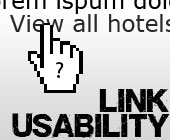 Not so long ago I was asked by a client, if it was possible to change a couple of sections within their site as they just updated their product structure: the client was expanding their products to list two more categories. To make them stand out, their marketing team was thinking of using different colours throughout the main content area so that is looks much more consistent, which included changing all link colours and buttons to these new colours.
Not so long ago I was asked by a client, if it was possible to change a couple of sections within their site as they just updated their product structure: the client was expanding their products to list two more categories. To make them stand out, their marketing team was thinking of using different colours throughout the main content area so that is looks much more consistent, which included changing all link colours and buttons to these new colours.
As a designer you have probably faced a similar situation before – can I or can I not change the link colours on certain pages to keep a consistent look and feel?
 Over the last couple of months I have been working on a great number of design, usability and accessibility reports for clients of mine. Some of the sites I worked on are pretty good, and all you can recommend is maybe tightening up their call-to-actions or look at a couple of points of Section 508 to validate properly. Then there are some that need a bit more help than that. That is natural, some of the sites have been up for years and could do with a new design or will need some more development work.
Over the last couple of months I have been working on a great number of design, usability and accessibility reports for clients of mine. Some of the sites I worked on are pretty good, and all you can recommend is maybe tightening up their call-to-actions or look at a couple of points of Section 508 to validate properly. Then there are some that need a bit more help than that. That is natural, some of the sites have been up for years and could do with a new design or will need some more development work. With the arrival of FireFox 3 (and its record-breaking amount of downloads in its first 24h) more and more of us web architects and web developers are getting rid of their beloved FireFox 2 installation and are moving all their bookmarks, themes and extensions to version 3 of the popular browser. And rightfully so, version 3 is faster, much more stable and its updated Gecko engine is displaying your website creations in the best possible way… or is it?
With the arrival of FireFox 3 (and its record-breaking amount of downloads in its first 24h) more and more of us web architects and web developers are getting rid of their beloved FireFox 2 installation and are moving all their bookmarks, themes and extensions to version 3 of the popular browser. And rightfully so, version 3 is faster, much more stable and its updated Gecko engine is displaying your website creations in the best possible way… or is it? Following my
Following my  Following my previous article about
Following my previous article about