 Today I closed my 11th SEO proposal. This may not sound very impressive (and it isn’t a high profile client either), but it does to me, not only because it adds a few more numbers for the account handlers, but because it means that my sales strategy works (11 out of 11 closed) and that the data I am showing and preparing is useful.
Today I closed my 11th SEO proposal. This may not sound very impressive (and it isn’t a high profile client either), but it does to me, not only because it adds a few more numbers for the account handlers, but because it means that my sales strategy works (11 out of 11 closed) and that the data I am showing and preparing is useful.
One of my followers on twitter asked me what my trick is, so I thought I’d write down what is helping me close a sale, in the hopes it might prove useful for some of you.
 My day to day work consists of a lot of time spending on the internet, looking at web presences of current clients, prospective clients and their (and our) competition. My tool of the trade being FireFox 3 (especially considering that
My day to day work consists of a lot of time spending on the internet, looking at web presences of current clients, prospective clients and their (and our) competition. My tool of the trade being FireFox 3 (especially considering that  Google just launched its beta of
Google just launched its beta of 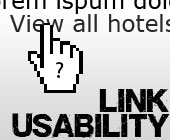 Not so long ago I was asked by a client, if it was possible to change a couple of sections within their site as they just updated their product structure: the client was expanding their products to list two more categories. To make them stand out, their marketing team was thinking of using different colours throughout the main content area so that is looks much more consistent, which included changing all link colours and buttons to these new colours.
Not so long ago I was asked by a client, if it was possible to change a couple of sections within their site as they just updated their product structure: the client was expanding their products to list two more categories. To make them stand out, their marketing team was thinking of using different colours throughout the main content area so that is looks much more consistent, which included changing all link colours and buttons to these new colours. Over the last couple of months I have been working on a great number of design, usability and accessibility reports for clients of mine. Some of the sites I worked on are pretty good, and all you can recommend is maybe tightening up their call-to-actions or look at a couple of points of Section 508 to validate properly. Then there are some that need a bit more help than that. That is natural, some of the sites have been up for years and could do with a new design or will need some more development work.
Over the last couple of months I have been working on a great number of design, usability and accessibility reports for clients of mine. Some of the sites I worked on are pretty good, and all you can recommend is maybe tightening up their call-to-actions or look at a couple of points of Section 508 to validate properly. Then there are some that need a bit more help than that. That is natural, some of the sites have been up for years and could do with a new design or will need some more development work. Following my
Following my  Following my previous article about
Following my previous article about