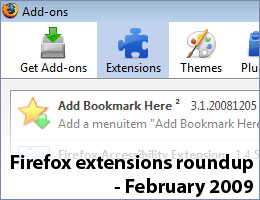 Those of you following me on twitter know I tend to spend a bit of time every couple of days in finding new extensions for FireFox (and sometimes Thunderbird) which are making my life as an Information Architect, Web Designer or Project Development Manager easier. These extensions may be some all of us have been using for ages but never really realised we had them installed, or some we really wanted to see or use for some time, but never really spent the time researching whether these extensions are actually available. This is the list of February…
Those of you following me on twitter know I tend to spend a bit of time every couple of days in finding new extensions for FireFox (and sometimes Thunderbird) which are making my life as an Information Architect, Web Designer or Project Development Manager easier. These extensions may be some all of us have been using for ages but never really realised we had them installed, or some we really wanted to see or use for some time, but never really spent the time researching whether these extensions are actually available. This is the list of February…
Wave Toolbar
This one has been mentioned by me before, however it begs for a second mention. Its ability to display a website in various ways to test for DDA compliance (from text-only to website structure and error displaying) makes it a must-have for everyone taking accessibility serious.
Save images
This is an interesting addon as it allows you to download all images of a website to a folder you specify, including the ability to choose size, dimensions and type of images you want to download and to ignore duplicates. You can even download all images from all open tabs if you wish. A very useful addon if you are required to copy a client’s images if there is no backup or the ftp details have been lost.
Better Gmail 2
Better Gmail 2 is an upgrade of the GreaseMonkey user script-set “Better Gmail”, but this version also works with Gmail’s new interface. If you use Gmail often or even for work then this is a must-have extension!
ImageZoom
ImageZoom – as the name suggests – allows you to zoom in, zoom out, fit image to screen or set custom zoom on individual images within a web page. A very useful tools to see the finer details of smaller images for more detail or to spot mistakes during CSS/HTML cutup.
Add Bookmark Here ²
This is probably one of the most useful extensions I found this month and one I am now using regularly on a daily basis (mostly in conjunction with quality links from @mayhemstudios, @imjustcreative, @adbert, @mistygirlph and @Minervity…to mention a few!) In a nutshell, this extension adds a new context menu item in your bookmarks folder called “Add Bookmark here”. No more dragging a link to a folder, no more “Add to bookmarks…” stuff, this one is a life-saver! Try it out, let me know what you think!
.
Honorable mentions – a useful Thunderbird extension
Attachment Extractor – This is a very useful addon which extracts all attachments from selected messages to then delete, detach or mark-read these emails.Very useful in conjunction with turning your Thunderbird into the ultimate Gmail client.
![]() Download Attachment Extractor here
Download Attachment Extractor here
.