 In my last blog post I was talking about my latest purchase, the iPad. Obviously, the cool thing about the iPad / iPod / iPhone family is not the functionality of the device on its own, but rather the apps people make for it.
In my last blog post I was talking about my latest purchase, the iPad. Obviously, the cool thing about the iPad / iPod / iPhone family is not the functionality of the device on its own, but rather the apps people make for it.
So, which apps would I, a web designer, project manager and information architect buy in my first week of buying the iPad? Let’s have a look:
My Top iPad apps – for work
 2Do for the iPad (£2.39)
2Do for the iPad (£2.39)
This is a great app, it integrates nicely with Outlook and allows for a number of nice features such as map locations, contacts, etc. The only thing it doesn’t do (and where it falls down) is the fact that the app doesn’t synch with Google Calendar. Let’s hope for the best… 8/10
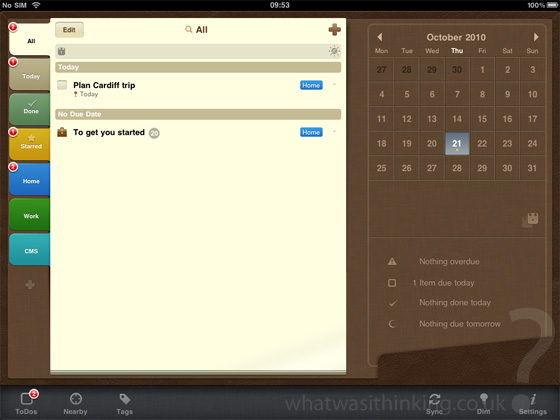
.
 Adobe Ideas (free)
Adobe Ideas (free)
Adobe Ideas is a brilliant tool for client meetings and project brainstorming sessions. The fact that you can add an image layer (of a design for example) and then adding your notes and scribbles on top – and then saving / emailing them to yourself or the designer is just really handy! Plus, its free! 9/10
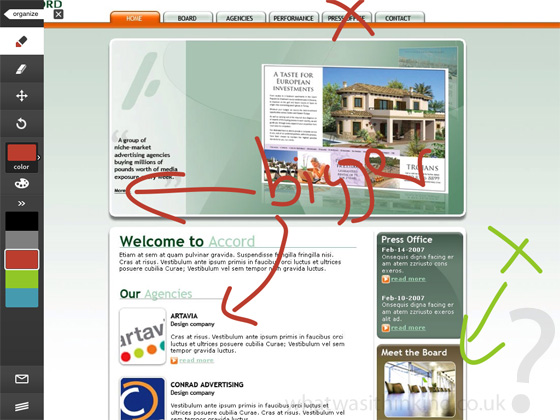
.
 iMockups for iPad (£5.99)
iMockups for iPad (£5.99)
I am an information architect, and I usually work with Axure and iRise. Until Axure works on their iPad version however I will be using iMockups, a really easy to use, nice looking and very useable wireframing tool for the iPad. Plus you can easily save the mockup as a png or email it directly to a client. 8/10
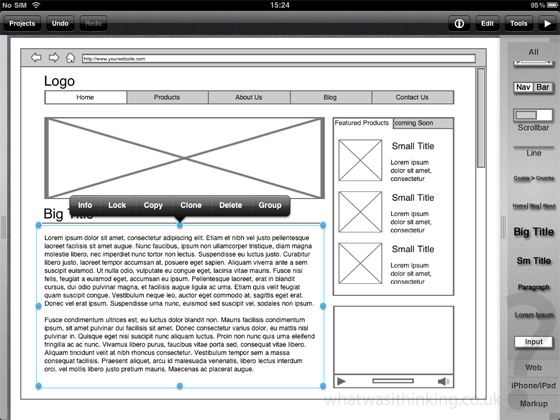
.
 Gusto for iPad (£3.99)
Gusto for iPad (£3.99)
Now this is one of the reasons I was tempted to buy an iPad in the first place! Being able to edit code on the go is just a great reason for any web developer to at least try the iPad. Gusto has a really clean interface and makes it easy to download files, edit them and reupload them. The only downsides are lack of SFTP support and that for some reason it is having issues with accessing the iis work server (already emailed the developers about that). 9/10
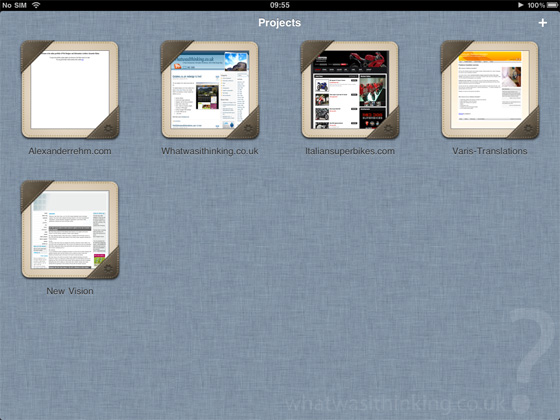
.
 Reeder for iPad (£2.99)
Reeder for iPad (£2.99)
If you have ever used NewsGator or Google Reader then you know how important it is to keep up with the latest news and blogs from around the world in one easy-to-use interface. And this is what Reeder does. Reeder connects with your Google Reader accound and uses a very user-friendly approach to keeping up with the latest news. What it currently lacks is integration with delicious when you have a Yahoo ID, but hopefully that will get sorted soon. 9/10
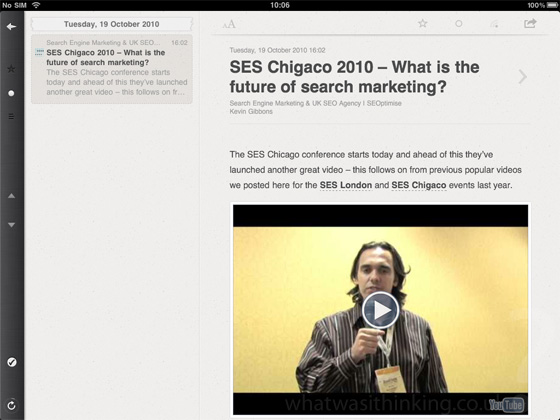
.
 iWorks suite – Pages, Numbers, Keynote (£5.99 each)
iWorks suite – Pages, Numbers, Keynote (£5.99 each)
These three apps for not need any more introduction – these are the nicest text editing and presentation apps on the iPad. The only downside is the price IMO, as they could have easily been added to the iPad by default. 5/10
.
.
My Top iPad apps – social networking
There are obviously a lot of cool social networking apps out there, I am only listing the iPad versions, not the upscaled iTouch versions 😉
 Flipboard for iPad (free)
Flipboard for iPad (free)
This is just a fantastic app to keep up to date with news, but it also has a great integration with facebook and twitter, making posts and updates really look like magazine articles as opposed to just lines of text. If could do more with sharing links as it currently only allows to share text or links via email, facebook and twitter, but hopefully soon this will change. Definetly worth checking out, and its free! 8/10
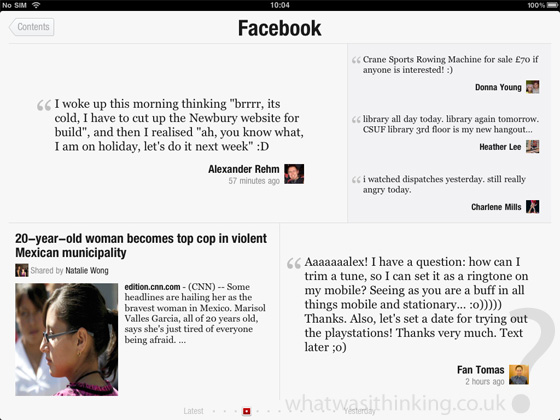
.
 Social for the iPad (£1.19)
Social for the iPad (£1.19)
While twitter have managed to create a fantastic iPad version of their app, Facebook haven’t. The facebook app itself is outdated, feels slot and sluggish. Personally, I am not a fan of using Facebook on Safari, so here comes Social, the in my opinion best Facebook client on the market at the moment. Yes, there may be issues with it having to log into facebook twice (causing all kinds of discussions whether or not the developers are siphoning off your login details), but so far I have not found one issue with them. If anything, their Facebook page is regularly maintained and answered by the developers. For that price it is definetly worth it! 8/10

.
 Stumbleupon for the iPad (free)
Stumbleupon for the iPad (free)
I have been using Stumbleupon for some time, and the iTouch version of the app was really good. Here comes the iPad version, and I must say that the deveopers have really managed to make this app shine – the usability is just great! Plus, it is really easy to look at the top trends, your favourites and your friends in one easy screen. You just have to try it out! 9/10
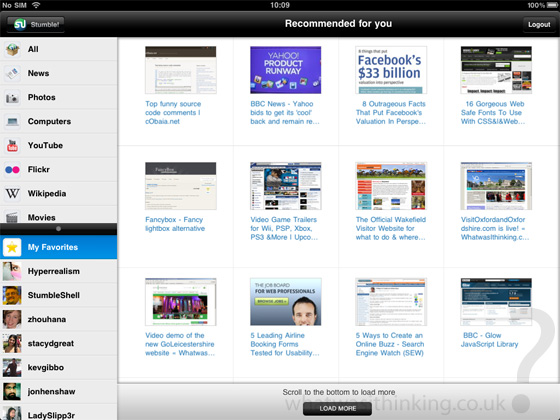
.
 Twitter for iPad (free)
Twitter for iPad (free)
Like stumbleupon, the upgrade of twitter for the iPad has been great. The iPad app is clean and user-friendly, and the touch-integration is really well done. If you have a twitter account then it is definetly worth having a look at this. 9/10

.
My Top iPad apps – news
News is a very important part of our life, there is no element of our daily life where news cannot contribute or knowledge and interaction. I already mentioned Flipboard, so I am now concentrating on other apps.
 BBC News for the iPad (free)
BBC News for the iPad (free)
This app is really nicely done and features updated news based on all main categories. You can easily customise your preferred categories as well, and videos play nicely within the app. It could do with improvement though, for example the sharing facilties only work with facebook, twitter and email, which could be easily addressed. 7/10
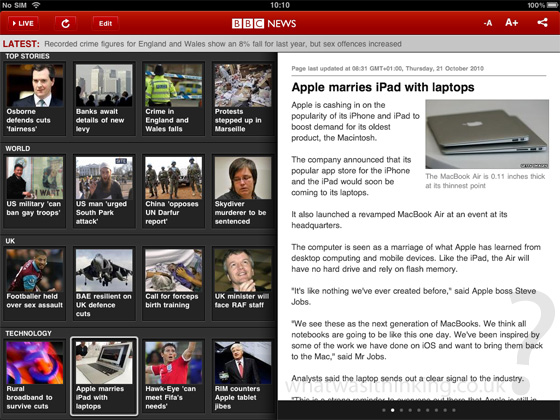
.
 TED for iPad (free)
TED for iPad (free)
TED has a number of great talks and presentations on the website, and the iPad app makes it even easier to look at and listen to the talks. With the app you can also save talks for later and change the video quality to save your bandwidth, which are really handy features. Again, what is missing is a better sharing facility of talks and presentations to social networks (or even email). 6/10

.
 IMDB for the iPad (free)
IMDB for the iPad (free)
“News” in some form really…I absolutely love movies and TV shows, and you always end up thinking “Who was that guy? Where do I know him from?”. IMDB for the iPad is a fantastic source of information, videos play within the application, you can easily jump between fims and actors and read more. Well done guys! 10/10
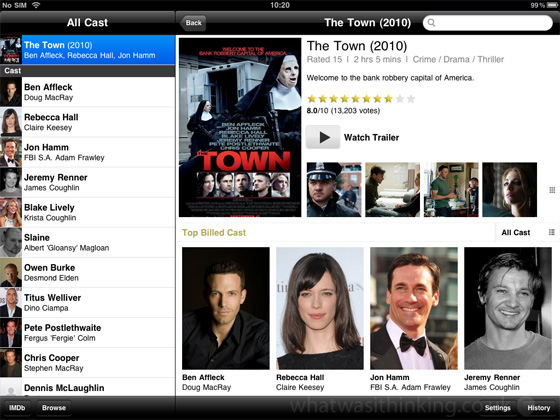
.
My Top iPad apps – misc
Lastly, here are my apps I did not manage to fit into either own category.
 Dropbox for the iPad (free, online account required)
Dropbox for the iPad (free, online account required)
Dropbox is a fantastic service for taking files with you, and if you do not have an account yet, use this referral for an extra 250MB free. The iPad version of the app works in the same way as the iTouch or iPhone version, it is just a lot easier to look at because of the screen size. Definetly worth using, if only it would be integrated in Pages, Keynote and other apps! 8/10
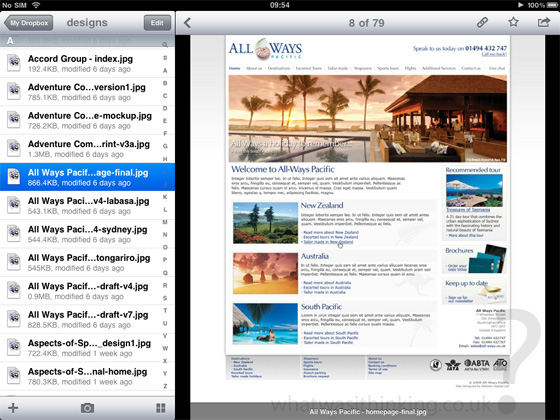
.
 Epic Citadel (free)
Epic Citadel (free)
You may have already seen it on the iTouch / iPhone, but on the iPad this lovely tech demo looks even nicer in my opinion. Definetly worth walking through the tech demo at least once! Well done Epic! 7/10

.
 Epicurious (free)
Epicurious (free)
Not only do I love design and movies and games, I love cooking! Epicurious is a really nice app, coming with a wealth of functions, from keyword search and favourites over to ratings search and shopping lists. If you like cooking and want to try something different and give it a try! 9/10
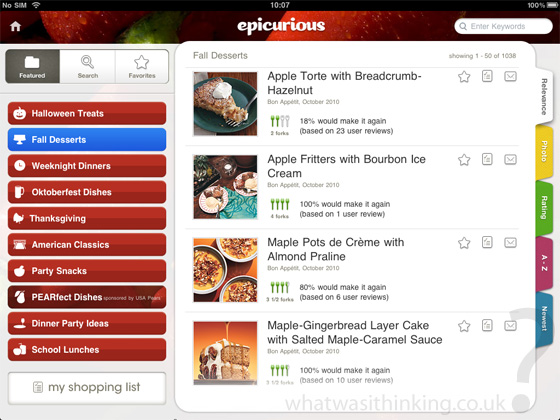
.
 Music Studio Lite (free)
Music Studio Lite (free)
I am not really good at making music (I have a guitar but am hardly playing), but this app certainly has me convinced that is is quite easy to mix your own tracks and create your own tracks. I am close to buying the full app soon I guess, which comes with a great number of cool additional instruments and effects. 8/10
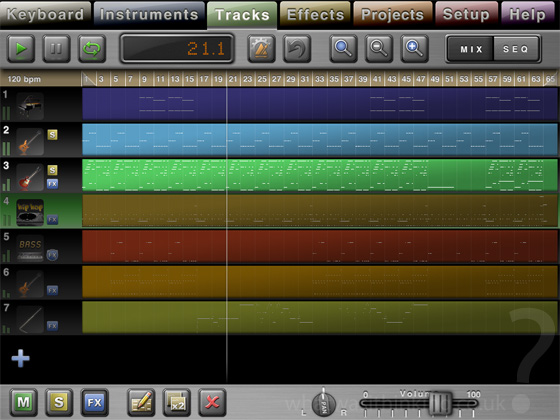
.
 WordPress for the iPad (free)
WordPress for the iPad (free)
This is an interesting app, “interesting” in the sense that it wasn’t until the latest update that most users had proper access to their posts and notes. It easily connects to your blog(s) and works really well overall, though it only works in HTML edit and not in the WYSIWYG editor. Well, we can only hope for the next version… 6/10
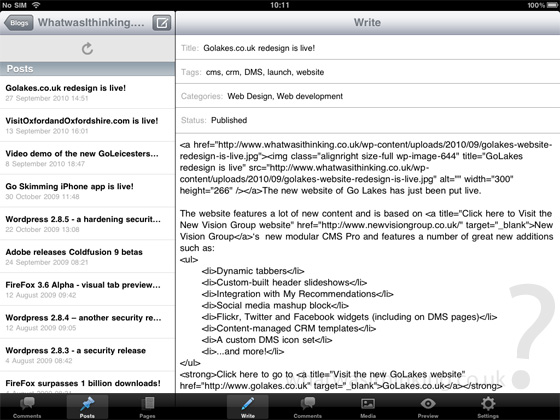
.
.
Sooo, what are your favourite apps? 🙂
.