 It has been a couple of weeks since I last wrote about Information Architecture, be it IA and user testing or designing for the mobile web in mind, and I want to talk about a topic today which relates somewhat to a somewhat new-ish step in Information Architecture, namely the integration of user retention and user interaction.
It has been a couple of weeks since I last wrote about Information Architecture, be it IA and user testing or designing for the mobile web in mind, and I want to talk about a topic today which relates somewhat to a somewhat new-ish step in Information Architecture, namely the integration of user retention and user interaction.
It is not news to anyone that I – like so many – enjoy video games, come on, it is a multi-million pounds industry. Game publishers have sought to expand their marketing influence in a number of new ways, some of them have started using social networking sites such as Facebook, MySpace, Digg, etc to promote their games either via their own channels, or via publicity stunts (Wii Fit girl anyone?). The message is clear – generate interest, generate sales. Since the company I work for has just signed a deal with a UK-based games publisher with Japanese roots and a European charm I have been looking more into the information architecture of this (still rapidly growing) market, which in turn has opened another door or two for additional potential clients.
Keep Reading
 I was just talking to an acquaintance of mine (a php developer) about website design when we started discussing accessibility and usability. His response was:
I was just talking to an acquaintance of mine (a php developer) about website design when we started discussing accessibility and usability. His response was: 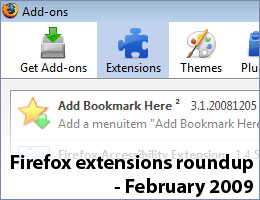 Those of you following me on twitter know I tend to spend a bit of time every couple of days in finding new extensions for FireFox (and sometimes Thunderbird) which are making my life as an Information Architect, Web Designer or Project Development Manager easier. These extensions may be some all of us have been using for ages but never really realised we had them installed, or some we really wanted to see or use for some time, but never really spent the time researching whether these extensions are actually available. This is the list of February…
Those of you following me on twitter know I tend to spend a bit of time every couple of days in finding new extensions for FireFox (and sometimes Thunderbird) which are making my life as an Information Architect, Web Designer or Project Development Manager easier. These extensions may be some all of us have been using for ages but never really realised we had them installed, or some we really wanted to see or use for some time, but never really spent the time researching whether these extensions are actually available. This is the list of February… My day to day work consists of a lot of time spending on the internet, looking at web presences of current clients, prospective clients and their (and our) competition. My tool of the trade being FireFox 3 (especially considering that
My day to day work consists of a lot of time spending on the internet, looking at web presences of current clients, prospective clients and their (and our) competition. My tool of the trade being FireFox 3 (especially considering that  It has been a couple of weeks since I last wrote about Information Architecture, be it
It has been a couple of weeks since I last wrote about Information Architecture, be it 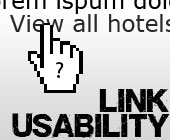 Not so long ago I was asked by a client, if it was possible to change a couple of sections within their site as they just updated their product structure: the client was expanding their products to list two more categories. To make them stand out, their marketing team was thinking of using different colours throughout the main content area so that is looks much more consistent, which included changing all link colours and buttons to these new colours.
Not so long ago I was asked by a client, if it was possible to change a couple of sections within their site as they just updated their product structure: the client was expanding their products to list two more categories. To make them stand out, their marketing team was thinking of using different colours throughout the main content area so that is looks much more consistent, which included changing all link colours and buttons to these new colours. Over the last couple of months I have been working on a great number of design, usability and accessibility reports for clients of mine. Some of the sites I worked on are pretty good, and all you can recommend is maybe tightening up their call-to-actions or look at a couple of points of Section 508 to validate properly. Then there are some that need a bit more help than that. That is natural, some of the sites have been up for years and could do with a new design or will need some more development work.
Over the last couple of months I have been working on a great number of design, usability and accessibility reports for clients of mine. Some of the sites I worked on are pretty good, and all you can recommend is maybe tightening up their call-to-actions or look at a couple of points of Section 508 to validate properly. Then there are some that need a bit more help than that. That is natural, some of the sites have been up for years and could do with a new design or will need some more development work. Following my
Following my